How to Set Up Your New (or New to You) Car
From seats to screens, setting up your new car can help with safer driving and better comfort.
 Getty Images
Getty Images
 Aaron Miller | Capital One
Aaron Miller | Capital One
Familiarize Yourself With the Features
Before you begin configuring your new car, it's a good idea to familiarize yourself with its features. With the car parked and the engine off, sit in the driver's seat and look for what's different compared with your last daily driver. Parts such as the turn signal stalk are nearly always in the same spot, but the seat-adjustment buttons might be on the door rather than on the seat. The infotainment system might require different inputs to navigate and the climate control system's interface could look completely different. Electronic shifters let carmakers experiment with unique designs for drive and reverse.
If in doubt, skim through the owner's manual (which might be digital) for a complete rundown.
 Aaron Miller
Aaron Miller
The Basic Adjustments for Comfort
Finding the right seating position can improve comfort and safety. BMW notes that you've found the correct distance between the seat and the pedals when your knees are slightly bent when you push in the clutch or the brake pedal. Adjust the seat height until you have a clear view through the windshield, and sit as upright as possible to ensure you don't need to extend your arms all the way to reach the steering wheel.
The distance between the steering wheel and your chest should be about 12 inches, according to BMW. If you sit closer, you could be injured if the airbag deploys. Finally, adjust the headrest.
Once you've found the ideal seating position, save it if your car is equipped with a memory function. Next, adjust the door mirrors and the rearview mirror and make a note of any new blind spots.
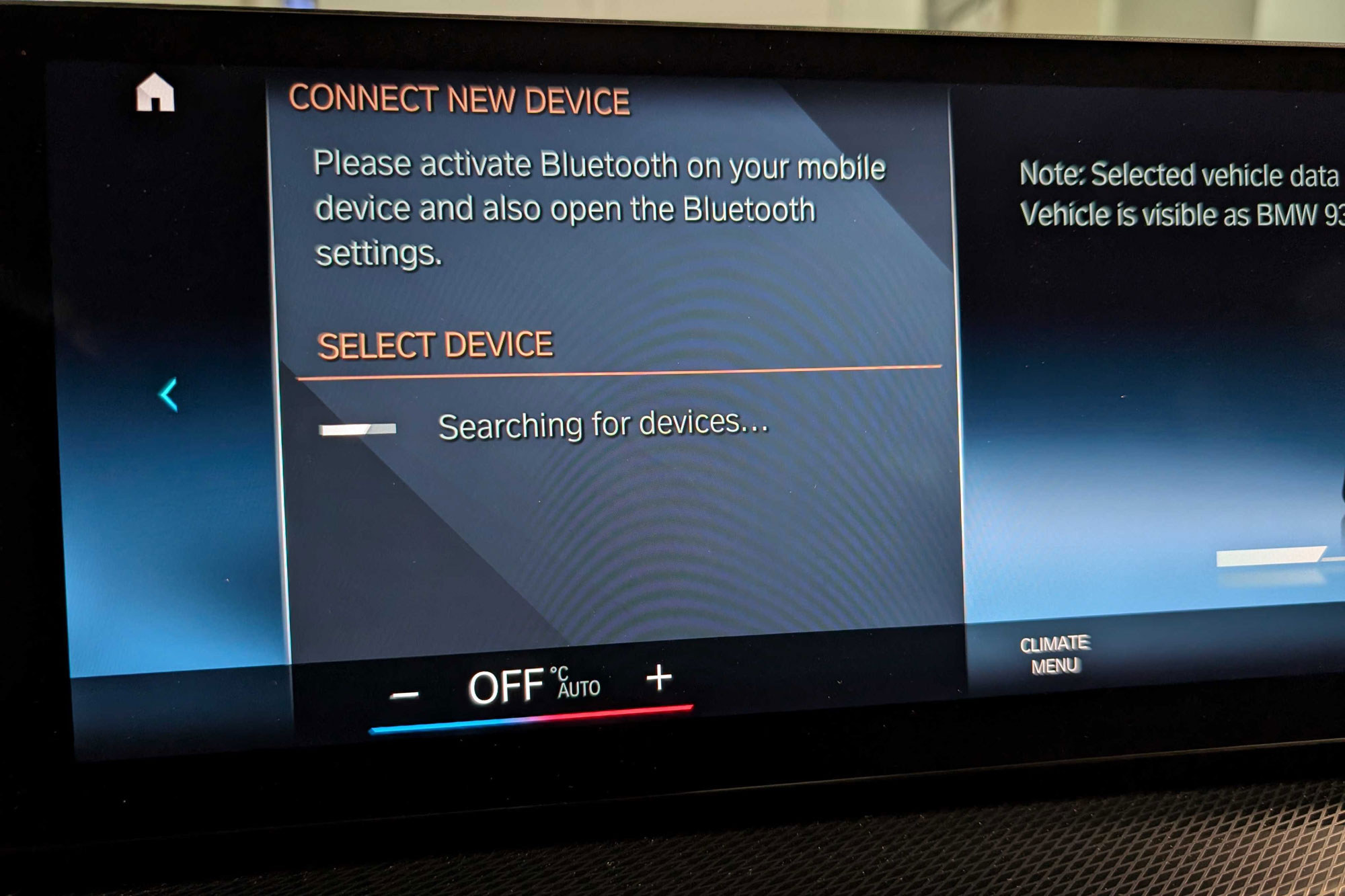 Aaron Miller
Aaron Miller
Getting Your Devices Connected
When you're comfortable, turn your attention to the infotainment system. While many modern cars are equipped with a touchscreen, some offer alternative ways to navigate the software, such as voice commands, gesture-control technology, or a touchpad located on the center console. It's important to familiarize yourself with the infotainment system's basic layout while the car is parked for the safety of you, your passengers, and other motorists.
The number of features programmed into the infotainment system and the time for setup varies from model to model. Some carmakers offer simple software, while others include the ability to move the home screen's icons around, like on a smartphone.
Now is a good time to pair your phone, set up the in-car Wi-Fi connection, and configure Apple CarPlay or Android Auto to communicate with your smartphone. If your car's manufacturer offers a smartphone application similar to Volkswagen, you may have features such as a GPS tracker, maintenance alerts, and remote functions to start the engine or close the windows. EV drivers can often use apps to configure charging settings.
In a car equipped with a navigation system, you can set a home address to avoid having to input it manually every time you need directions. It's a good idea to avoid using your actual address. If your car is stolen, thieves will know where you live and might be able to access your home via a garage door opener if one is attached to your sun visor. It's wise to set a nearby park, business, or other local point of interest as your home address for peace of mind.
 Aaron Miller
Aaron Miller
Toggling Settings for Driving Aids and Electronics
Many modern cars are equipped with a long list of driving aids and other electronics, and many of these features can be adjusted or turned off. For example, the lane-departure-warning system can help prevent crashes, but it can also be a nuisance depending on where and how you drive. It can usually be turned off, though the procedure varies from car to car.
The engine's stop-start system falls into this category as well: It may save fuel, but there are times when you want the engine on even if you're not moving. This feature can also be turned off, but you may need to do it every time you start the engine.
 Aaron Miller
Aaron Miller
Choosing Your Preferred Driving Profiles
The driving modes programmed into many new and late-model cars can allow the driver to adjust the steering response, the transmission's shift points, and the suspension system's firmness, among other parameters. These profiles are often given self-explanatory names (such as sport mode), and you can find a profile labeled Individual in some vehicles for you to create, name, and save your own driving profile.
Test out each mode on a familiar road to get a better idea of how they change the car's behavior, and decide which one best suits you and your driving style. If you're sharing your new car with a teenager, verify whether there are teen-driver-specific settings to adjust. Volkswagen's Car-Net allows motorists to set geographical boundaries or a speed limit, for example, while General Motors offers a Teen Driver mode in many of its vehicles.
Considerations Under the Hood
If you purchased a new car, there's a good chance you won't have to pop the hood on a regular basis, but that doesn't mean you should ignore everything in the engine bay. It's a good practice to at least locate the coolant and washer-fluid reservoirs, the engine-oil dipstick, as well as the locations where you might top up the engine oil, transmission fluid, and brake fluid.
Written by humans.
Edited by humans.
 Ronan Glon
Ronan GlonRonan Glon is an American journalist and automotive historian based in France. He enjoys working on old cars and spending time outdoors seeking out his next project car.
Related articles
View more related articles